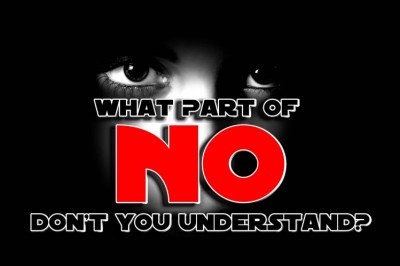Dos And Donts Of Creating A Professional Brochure
A professional brochure, correctly done, can be the key to exponential sales. If youre going to spend the time and resources to create one, you want to make sure it fulfills the goals you have in mind, right?
Many times, business owners have spent thousands of dollars on a beautiful, sleek, visual expose of their products. When they sent it out, however, the returns were slim to none. Other business owners have printed up a sales brochure on plain white paper with their sales message and seen huge returns.
So, how do you create a professional brochure that does its job the first time? Here are some of the big dos and donts:
DO make the design simple.
The design of your brochure depends on what youre selling. For instance, if you groom dogs, you probably wont need a lot of graphics. On the other hand, travel brochures might include some images of the destination.
The key is to include only the information necessary. Benefits, features and testimonials can be included, and, of course, your contact information. Use graphics sparingly; dont fill up the pages just because you have the space.
DONT choose your colors based on personal preference.
Colors evoke feelings and emotions, and help to build your potential customers first impressions. A lot of weight is put on chosen colors in all areas of design, including websites, logos, etc. The wrong color usage can literally cause people to turn away and look at your competition.
Your brochure is the "handshake" of your business; its part of building your brand. Because of this, the professional brochure should complement or match the colors in your logo or company name. With FedEx brochures, for example, the colors are usually white, purple and gold; the purple and gold are only used as accents.
So, dont choose a color because you think its pretty. Do a little research on the meaning of colors before you splash a lot of them on the brochure.
DO leave some space.
Known as "white space" by professional designers, this lets your readers eyes relax. It gives them a momentary break, which helps separate important points. White space is any area not filled with something - text, photos, graphics, etc. No matter the background color of the brochure, any leftover space is "white space".
Think of any website youve ever gone to where you didnt know what to do first. Theres so much information, graphics, links and text that you cant even wrap your mind around what the site is about. The page may even give you a headache, or make your eyes hurt. This is a classic example of error in design.
White space is an essential part of anything you want people to understand. The lines between text, for instance, are white spaces. Filling it up in a professional brochure needs to be avoided at all cost!
DONT use the brochure as your soapbox.
In other words, dont drone on about your product or services. There are brochures and then there are novels, and nobody wants to receive an advertisement thats as long as a novel.
Remember the saying, "a picture can say a thousand words"? Let your pictures do some of the talking, tell a story, or show a product. With your text, use short paragraphs (2-3 sentences long, no more than five lines) and then bullet the important features and benefits of your products or services.
DO use quality paper.
Although you dont necessarily want a glossy brochure every time, you do want the best quality paper you can afford. The paper quality can complement or damage your professional brochure design. For instance, some types can dull your design, while others absorb color better.
Different UV coatings decide how fast the ink fades, and how much a finger might smudge the brochure. There are many different types and weights (thicknesses) of paper; you want to make sure youre knowledgeable about what type is best for the professional brochure youre trying to create.
DONT forget to check your resolution.
Resolution is how many dots per inch (or dpi) your image is. The higher the resolution, the more dots per inch, the better your pictures. The lower the resolution, the more blurry and unprofessional your brochure will look when printed. 300 dpi or higher is best for clear printing. If your test run looks blurry, resave your pictures in a higher dpi and test again until theyre clear and bright.
A well thought out design layout with appropriate text can be a gold mine. Keeping in mind these few dos and donts will help you create just that - a beautiful and well-written professional brochure.Go Green! At ThinkWithInk.com we help the environment by offering options for green printing. For all your postcard printing needs, visit online for more information.