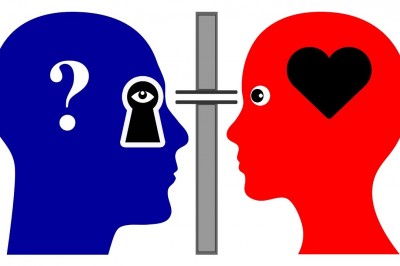Tips to Solve Outlook Express Error 0x800c133
Outlook Express is a widely accepted e-mail client and serves as the perfect business e-mailing solution. The application creates a separate *.dbx file for each of the folders that you see in the list, for example Inbox.dbx. So unlike MS Outlook, during file corruption, the symptoms is reflected in only the associated folder and not the entire e-mail store. Outlook Inbox is one of the critical folders that holds important incoming e-mails. Thus if the folder gets corrupted, you require a perfect Outlook Express Repair solution or need to restore the e-mails from the last backup.
An Outlook Express Inbox can get corrupt for several reasons. In such situations, it prompts errors while losing the capability to receive more e-mails. One of the common occurring error messages is Unknown Error with error code 0x800c133. You may also observe that some of the e-mails suddenly start disappearing from the Inbox.
Solution
If you receive error 0x800c133, restart the computer and try to duplicate the problematic behavior. If the issue persists, you should rename the corrupted Inbox.dbx file and restart Outlook Express. To do so, follow the steps mentioned underneath:
1)Click Tools | Options and then the Maintenance tab
2)Click Store Folder and copy or note the location of Outlook Express store folder
3)Close Outlook Express
4)Click Start and then Run and paste the location that you copied above. Alternatively, you can directly browse to the noted location. This will display the complete store of *.dbx files.
5)Select the file named Inbox.dbx and right-click above it
6)Click Rename and type OldInbox.dbx.
7)Start Outlook Express to create a new and error-free Inbox
To restore e-mails from corrupted Inbox, use your last backup or try to copy the e-mails from the Old Inbox (if possible). However, in case, none of these operations is feasible, use a third-party Outlook Express Repair Tool. These are easy to use and safe applications that repair and restore corrupted *.dbx files. The Outlook Express Repair software use powerful scanning algorithms to fix OE folder corruption.
Stellar Phoenix Outlook Express Recovery is an advanced utility that repairs corrupted *.dbx files and restores them as *.dbx and *.eml files. The Outlook Express Repair Tool supports Outlook Express 5.x and 6.x. With a user-friendly interface, the software is compatible with Windows 7, Vista, XP, 2003, and 2000.