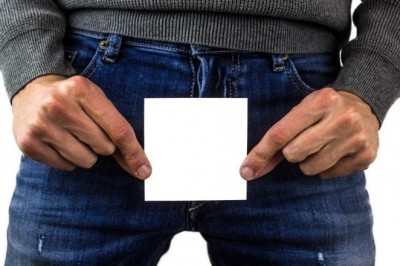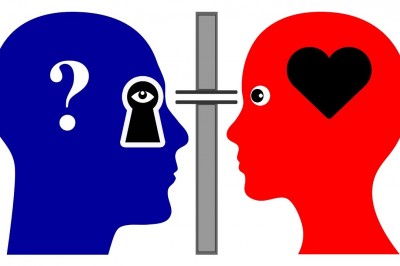Recovering Deleted Notes from MS Outlook 2007
Microsoft Outlook Notes are one of the most commonly used Outlook component that is used to save all kinds of electronic clippings. They can be used to store important information that you might need for ongoing project or for some future purposes. To create a Note, an MS Outlook user can either press CTRL+SHIFT+N or directly click on Notes in the navigation pane. Like any other data in MS Outlook, Notes can also be modified and deleted. Once deleted, these Notes go into the Deleted Items folder. While the user can restore deleted Notes for as long as these notes can be viewed in the Deleted Items folder, they become inaccessible once they are deleted from the Deleted Items folder. However, if the user needs to recover the data post deletion from Deleted Items folder, s/he can restore the notes from an updated backup. However, in case of no backup, the user needs to opt for advanced Deleted Email Recovery tool.
To elaborate the above scenario, consider a practical case where you had created important Notes related to your project. And, when the project finished, you deleted all the Notes. However, later you realized that the deleted Notes could be used in the next project and you want to recover them. But, since the Notes have been deleted from the Deleted Items Folder, they can not be accessed.
Precaution: Always maintain a duplicate copy of all the important work before deleting.
Resolution:
To resolve the above problem and to access Notes, you need to restore them from an updated backup. However, in case you have not maintained backup of your Notes, you will have to search for a powerful Deleted Email Recovery software that can recover all your deleted Notes.
A Deleted Mail Recovery application recovers lost MS Outlook 2007 data and allows you to restore it at specified location. The application is safe to use as it does not delete or modify the original data saved in the PST (Personal Storage) file.
Stellar Phoenix Deleted Email Recovery recoups lost Notes after they are deleted from Deleted Items folder. The Deleted Mail Recovery application also recovers all other MS Outlook data. Supported by MS Outlook 2007, 2003, 2002, and 2000, the tool saves recoverable emails in .eml, .pst, or .msb file. It is designed for Windows 7, Vista, 2003, XP, and 2000.