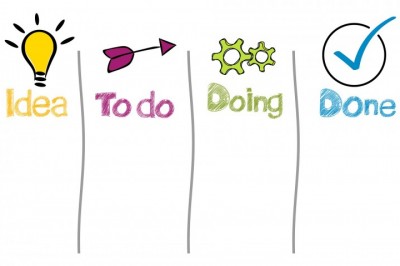Word Recovery After Global Template Corruption
Sometimes when you try to start Microsoft Word, the process may fail due to invalid, corrupt or missing global template. This behavior of Microsoft Word makes all your important business as well as personal data inaccessible and result as data loss. You need to perform Word Recovery to overcome such issues.
One or more missing, corrupt or invalid global template files might result as an out-of-process automation client and may give you any of the following error messages:
. HRESULT: 0x8001010A
VB Error: -2147417846
"The message filter indicated that the application is busy"
. HRESULT: 0x800A175D
VB Error: 5981
"Cannot open macro storage"
. HRESULT: 0x800A142D
VB Error: 5165
"Word cannot open the existing [square]"
These error messages may prevent you from opening the Microsoft Word document and the document data will become inaccessible.
Cause
This problem occurs if the global template file which is used by the Microsoft Word may be damaged. In MS Office Word 2007, this file is named as Normal.dotm.
In MS Office Word and earlier versions, it is named as Normal.dot. The corruption of global template file may damage the whole Word document and can cause serious data loss situations.
Resolution
You can try renaming the global template file to figure out whether corrupted global template file is cause of the problem. Renaming this file resets various options back to default settings such as custom toolbars, custom styles, auto text entries and macros. You can rename this file by following the given steps:
. Click Start, click Search and then click All File and Folders.
. In the name box, type the name of the global template file as per the MS Word version (Normal.dot or Normal.dotm).
. Click Search.
. For every occurrence of the global template file which appears in Search dialog box, right click and select rename. Give the name of the file.
. Restart MS Word.
If you still face this error, then it is due to Word document corruption and you should go for word repair using third party applications.
These software are specifically designed to scan whole Word file and extract all data to achieve successful Word Recovery. These read-only software are easy to use tools and thus do not require sound and prior technical skills to achieve repair and restoration.
Stellar Phoenix word recovery is the most advanced Word Repair software that can recover all Word objects including text, images, clipart, drawings, tables, bulleted lists and more. It supports recovery from Word 2007, 2003, 2002(XP) and 2000. It is compatible with Windows Vista, XP, 2003, 2000 and NT.